图片热点
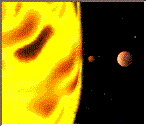
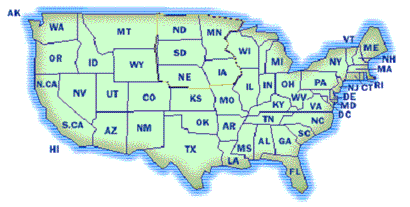
jQuery工具提示插件 qTip
下面文字中的链接的tooltip内容为a标签的title属性,并为之设置cream样式,将鼠标移至链接上变可显现
ostools.net为您提供丰富、便捷、开放的在线工具,当前工具为jQuery在线演示大全
下面文字中的链接的tooltip内容为a标签的自定义属性tooltip,并为之设置dark样式,将鼠标移至链接上变可显现
ostools.net为您提供丰富、便捷、开放的在线工具,当前工具为jQuery在线演示大全
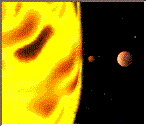
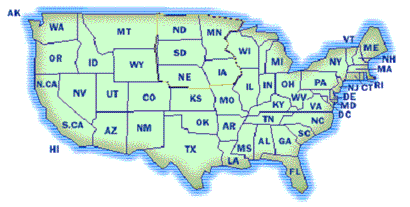
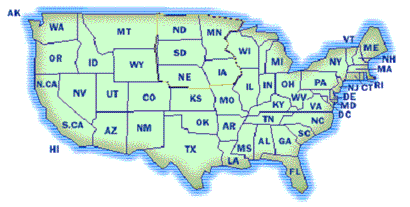
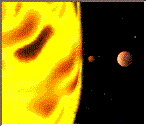
1 2 3 4 5 6 7 8 9 10 11 12 13 14 15 16 17 18 19 20 21 22 23 24 25 26 27 28 29 30 31 32 33 34 35 36 37 38 39 40 41 42 43 44 45 46 47 48 49 50 51 52 53 54 55 56 57 58 59 60 61 62 63 64 65 66 67 68 69 70 71 72 73 74 75 76 77 78 79 80 81 82 83 84 85 86 87 88 89 90 91 92 93 94 95 96 97 98 99 100 101 102 103 104 105 106 107 108 109 110 111 112 113 114 115 116 117 118 119 120 121 122 123 124 125 126 127 128 129 130 131 132 133 134 135 136 137 138 139 140 141 142 143 144 145 146 147 148 149 150 151 152 153 154 155 156 157 158 159 160 161 162 163 164 165 166 167 168 169 170 171 172 | <script type="text/javascript" src="http://www.ostools.net/uploads/jquery/tooltips/qTips/jquery.qtip-1.0.0-rc3.min.js"></script><script>$(document).ready(function() { $('#content a[href]').qtip({ content: '欢迎使用ostools.NET' }); $('#content1 a[href][title]').qtip({ content: { text: false //tip内容使用a的title属性 }, style: 'cream' // 设置tip样式 }); $('#content2 a[tooltip]').each(function(){ $(this).qtip({ content: $(this).attr('tooltip'), //使用自定的属性tooltip内容作为tip显示内容 style: 'dark' // 设置tip样式 }); }); $('#content3 a[href]').qtip({ // Simply use an HTML img tag within the HTML string content: '<img src="/img/qr.gif" alt="qr" />' }); // Define corners and opposites arrays var corners = ['bottomLeft', 'bottomRight', 'bottomMiddle', 'topRight', 'topLeft', 'topMiddle', 'leftMiddle', 'leftTop', 'leftBottom', 'rightMiddle', 'rightBottom', 'rightTop']; var opposites = ['topRight', 'topLeft', 'topMiddle', 'bottomLeft', 'bottomRight', 'bottomMiddle', 'rightMiddle', 'rightBottom', 'rightTop', 'leftMiddle', 'leftTop', 'leftBottom']; var i = 0; $('#content4 a').click(function() { // If counter reaches maximum, reset if (i === corners.length) i = 0; // Destroy currrent tooltip if present if ($(this).data("qtip")) $(this).qtip("destroy"); $(this).html(opposites[i]) // Set the links HTML to the current opposite corner .qtip({ content: corners[i], // Set the tooltip content to the current corner position: { corner: { tooltip: corners[i], // Use the corner... target: opposites[i] // ...and opposite corner } }, show: { when: false, // Don't specify a show event ready: true // Show the tooltip when ready }, hide: false, // Don't specify a hide event style: { border: { width: 5, radius: 10 }, padding: 10, textAlign: 'center', tip: true, // Give it a speech bubble tip with automatic corner detection name: 'cream' // Style it according to the preset 'cream' style } }); i++; // Increase the counter }); $('area').each(function(){ $(this).qtip( { content: $(this).attr('alt'), // Use the ALT attribute of the area map style: { name: 'dark', // Give it the preset dark style border: { width: 0, radius: 4 }, tip: true // Apply a tip at the default tooltip corner } }); }); $('#content6 img').each(function(){ $(this).qtip({ content: '<a href="#">Edit</a> | <a href="#">Delete</a>', // Give it some content position: 'topRight', // Set its position hide: { fixed: true // Make it fixed so it can be hovered over }, style: { padding: '5px 15px', // Give it some extra padding name: 'cream' // And style it with the preset dark theme } }); });});</script><style> body{font-size: 14px;font-family: Microsoft YaHei, 微软雅黑, Verdana, sans-serif, 宋体;line-height: 18px;} .section{position:relative;width:50%;float:left;background-color:#eef;padding:5px;margin-bottom:10px;} .title{font-size:16px;} .clear {clear: both;font-size: 1px;line-height: 0;}</style><div class="section"> <div class="title">基本内容</div> <P>下面文字中的链接应用了基本的tooltip,将鼠标移至链接上变可显现</P> <p id="content">ostools.net为您提供丰富、便捷、开放的在线工具,当前工具为<a href="#">jQuery在线演示大全</a></p></div><div class="clear"></div><div class="section"> <div class="title">Title属性</div> <P>下面文字中的链接的tooltip内容为a标签的title属性,并为之设置cream样式,将鼠标移至链接上变可显现</P> <p id="content1">ostools.net为您提供丰富、便捷、开放的在线工具,当前工具为<a href="#" title="jQuery在线演示大全">jQuery在线演示大全</a></p></div><div class="clear"></div><div class="section"> <div class="title">元素任意属性</div> <P>下面文字中的链接的tooltip内容为a标签的自定义属性tooltip,并为之设置dark样式,将鼠标移至链接上变可显现</P> <p id="content2">ostools.net为您提供丰富、便捷、开放的在线工具,当前工具为<a href="#" tooltip="jQuery在线演示大全">jQuery在线演示大全</a></p></div><div class="clear"></div><div class="section"> <div class="title">元素任意属性</div> <P>下面文字中的链接的tooltip内容为图片,将鼠标移至链接上变可显现</P> <p id="content3">ostools.net为您提供丰富、便捷、开放的在线工具,当前工具为<a href="#">jQuery在线演示大全</a></p></div><div class="clear"></div><div class="section"> <div class="title">Corner Tips</div> <div class="center" style="text-align: center;width: 100%;margin: 0 auto;"> <p id="content4"><a href="#">点击此处循环显示不同的Corner Tips</a></p> </div></div><div class="clear"></div><div class="section"> <div class="title">元素任意属性</div> <div id="content5"> <div class="center" style="text-align: center;width: 100%;margin: 0 auto;"> <img class="left" src="http://www.w3schools.com/TAGS/planets.gif" alt="Planets" usemap="#planetmap" /> <map name="planetmap"> <area shape="rect" coords="0,0,82,126" alt="Sun" /> <area shape="circle" coords="90,58,3" alt="Mercury" /> <area shape="circle" coords="124,58,8" alt="Venus" /> </map> <img class="left" src="http://www.jimthatcher.com/knowbility/files/usamap1.gif" alt="USA" usemap="#states" /> <map name="states"> <area shape="poly" href="#" alt="North Dakota, Minnesota, South Dakota, Nebraska and Iowa" coords="173,7,181,9,180,10,227,9,232,10,233,12,238,11,244,12, 250,13,257,14,263,15,267,17,259,27,251,27,245,36,249,41,246,48, 254,53,256,57,257,61,258,66,262,68,263,73,264,75,263,77, 262,78,260,78,259,80,258,82,257,84,256,86,254,87,243,87,243,88, 229,88,229,92,207,92,206,90,186,90,184,85,173,82,170,45, 172,30,172,7,174,8" > </map> <div class="clear"> </div> </div> </div></div><div class="clear"> </div><div class="section"> <div class="title">Tips位置固定</div> <div id="content6" style="text-align: center;width: 100%;margin: 0 auto;"> </div></div><div class="clear"></div> |