Android 1.5 offers a different default look for the Android UI framework, in relation to Android 1.0 and 1.1. The screenshots below show the same activity (creating a new contact) on Android 1.1 and Android 1.5:
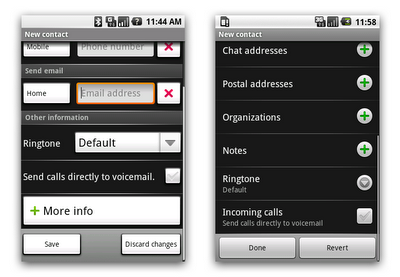
You can see in this example that the buttons and checkboxes have a new appearance. Even though these changes do not affect binary nor source compatibility, they might still break the UI of your apps. As part of the UI refresh, the minimum size of some of the widgets has changed. For instance, Android 1.1 buttons have a minimum size of 44x48 pixels whereas Android 1.5 buttons now have a minimum size of 24x48 pixels. The image below compares the sizes of Android 1.1 buttons with Android 1.5 buttons:
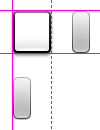
If you rely on the button's minimum size, then the layout of your application
may not be the same in Android 1.5 as it was in Android 1.1 because of this
change. This would happen for instance if you created a grid of buttons using
LinearLayout and relying on the minimum size yielded by
wrap_content to align the buttons properly:
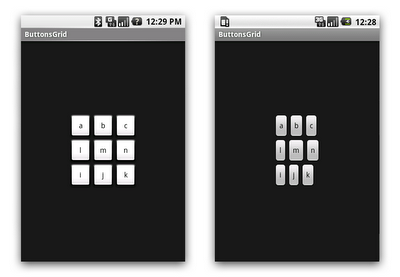
This layout could easily be fixed by using the
android:layout_weight attribute or by replacing the
LinearLayout containers with a TableLayout.
This example is probably the worst-case UI issue you may encounter when running your application on Android 1.5. Other changes introduced in Android 1.5, especially bug fixes in the layout views, may also impact your application—especially if it is relying on faulty/buggy behavior of the UI framework.
If you encounter issues when running your application on Android 1.5, please join us on the Android developer groups or IRC so that we and the Android community can help you fix your application.
Happy coding!
