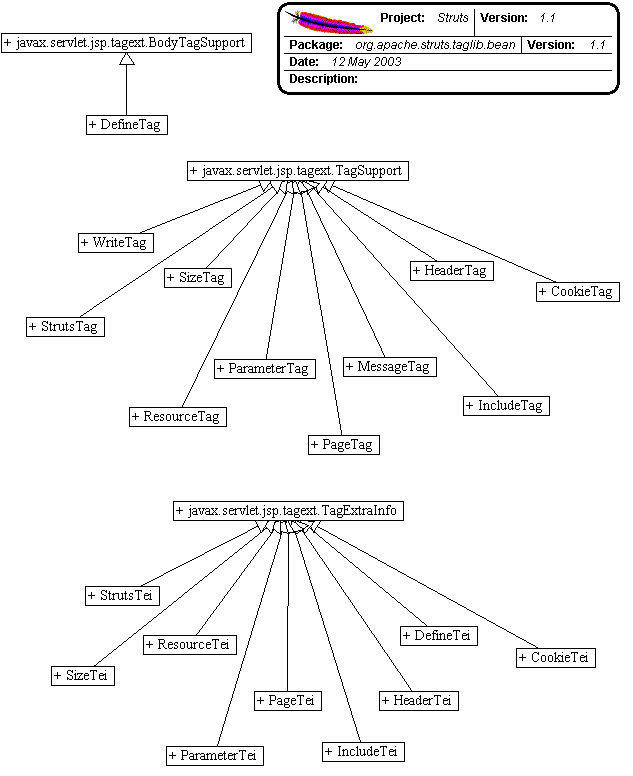
|
||||||||||
| PREV PACKAGE NEXT PACKAGE | FRAMES NO FRAMES | |||||||||
See:
Description
| Class Summary | |
|---|---|
| CookieTag | Define a scripting variable based on the value(s) of the specified cookie received with this request. |
| CookieTei | Implementation of TagExtraInfo for the cookie tag,
identifying the scripting object(s) to be made visible. |
| DefineTag | Define a scripting variable based on the value(s) of the specified bean property. |
| DefineTei | Implementation of TagExtraInfo for the define tag,
identifying the scripting object(s) to be made visible. |
| HeaderTag | Define a scripting variable based on the value(s) of the specified header received with this request. |
| HeaderTei | Implementation of TagExtraInfo for the header tag,
identifying the scripting object(s) to be made visible. |
| IncludeTag | Define the contents of a specified intra-application request as a page
scope attribute of type java.lang.String. |
| IncludeTei | Implementation of TagExtraInfo for the include tag,
identifying the scripting object(s) to be made visible. |
| MessageTag | Custom tag that retrieves an internationalized messages string (with
optional parametric replacement) from the ActionResources
object stored as a context attribute by our associated
ActionServlet implementation. |
| PageTag | Define a scripting variable that exposes the requested page context item as a scripting variable and a page scope bean. |
| PageTei | Implementation of TagExtraInfo for the page tag,
identifying the scripting object(s) to be made visible. |
| ParameterTag | Define a scripting variable based on the value(s) of the specified parameter received with this request. |
| ParameterTei | Implementation of TagExtraInfo for the parameter tag,
identifying the scripting object(s) to be made visible. |
| ResourceTag | Define a scripting variable based on the contents of the specified web application resource. |
| ResourceTei | Implementation of TagExtraInfo for the resource tag,
identifying the scripting object(s) to be made visible. |
| SizeTag | Define a scripting variable that will contain the number of elements found in a specified array, Collection, or Map. |
| SizeTei | Implementation of TagExtraInfo for the size tag,
identifying the scripting object(s) to be made visible. |
| StrutsTag | Define a scripting variable that exposes the requested Struts internal configuraton object. |
| StrutsTei | Implementation of TagExtraInfo for the struts tag,
identifying the scripting object(s) to be made visible. |
| WriteTag | Tag that retrieves the specified property of the specified bean, converts it to a String representation (if necessary), and writes it to the current output stream, optionally filtering characters that are sensitive in HTML. |
The "struts-bean" tag library contains JSP custom tags useful in defining
new beans (in any desired scope) from a variety of possible sources, as well
as a tag to render a particular bean (or bean property) to the output
response.
Much of the power of JavaServer Pages (JSP) technology comes from the
simple and powerful mechanisms by which the servlet that is generated
automatically
from your JSP source page can interact with JavaBeans that represent the
computational
state of your application. In standard JSP pages, the <jsp:useBean>
tag is used create a bean (if necessary), as well as a "scripting
variable"
that can be used within scriptlets to refer to these beans.
The "struts-bean" tag library provides substantial enhancements to the
basic capability provided by <jsp:useBean>, as
discussed
in the following sections:
<jsp:getProperty>
and
<jsp:setProperty>), nested names (a property named
address.city returns the value retrieved by the Java
expression getAddress().getCity()), and indexed names (a
property named address[3] retrieves the fourth address
from
the indexed "address" property of a bean).See the Bean Tags
Reference
for detailed information about the available tags in this tag library, and
the valid attributes for each tag.
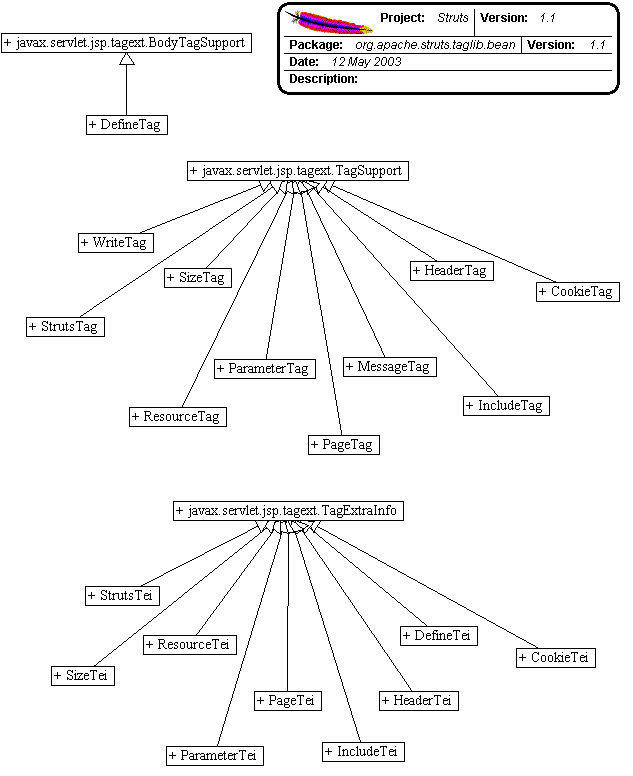
The tags in the "struts-bean" tag library (and, generally, in all tag libraries included with the Struts framework) share a common set of tag attributes that have the same meaning, no matter what tag they are used on. These common attributes include:
scope attribute.scope attribute
(if any), or by searching through the various scopes in the standard
order (page, request, session, application).name and (optional)
scope
attributes, whose value is to be used by this custom tag. If not
specified, the bean identified by name is itself used
as the value of interest. See below for more discussion about how a
property can be referenced.name attribute) or
created
(under the key specified by the id attribute). If not
specified, beans will generally be searched for in the order listed
above,
or created in page scope.Struts tags that support the property tag generally also
recognize
a rich syntax for getting and setting properties. There are three types
of references supported: simple, nested, and indexed.
Simple References - These are equivalent to the syntax you use
with the standard <jsp:getProperty> and <jsp:setProperty>
tags. A reference to a property named "foo" is converted into a method
call to getFoo() or setFoo(value) (as
appropriate),
using the standard JavaBeans Specification naming conventions for bean
properties.
Struts uses the standard Java introspection APIs to identify the names of
the actual property getter and setter methods, so your beans can provided
customized method names through the use of a BeanInfo class.
See the JavaBeans Specification, available at
http://java.sun.com/products/javabeans/
, for more information.
Nested References - Nested references are used to access a
property
through a hierarchy of property names separated by periods ("."), similar
to the way that nested properties are accessed in JavaScript. For example,
the following property reference in a getter (such as the <bean:define>
tag discussed below):
property="foo.bar.baz"
is translated into the equivalent the Java expression:
getFoo().getBar().getBaz()
If a nested reference is used in a setter (such as when an input form is processed), the property setter is called on the last property in the chain. For the above property reference, the equivalent Java expression would be:
getFoo().getBar().setBaz(value)
Indexed References - Subscripts can be used to access individual
elements of properties whose value is actually an array, or whose
underlying
JavaBean offers indexed getter and setter methods. For example, the
following
property reference in a getter (such as the
<bean:define>
tag discussed below):
property="foo[2]"
is translated into the equivalent of the Java expression:
getFoo(2);
while the same property reference in a setter would call the equivalent of:
setFoo(2, value)
As you can see from the above translations, the subscripts used in indexed
references are zero relative (that is, the first element
in an array is foo[0]), just as is true in the Java language.
Combined References - Nesting and indexing can be combined in
arbitrary ways, so that expressions like foo.bar[0].baz[2]
are
legal. You must be careful, of course, to ensure that the actual beans
being
accessed by these references have properties of the appropriate names and
types. Otherwise, JSP runtime exceptions will be thrown.
See the JavaDocs for PropertyUtils for more detailed information about the mechanisms that Struts uses to access properties in a general way, through Java reflection APIs.
New beans can be created, and introduced into one of the four standard JSP scopes (page, request, session, and application) through a variety of techniques. The following subsections describe the use of the following approaches:
<jsp:useBean> Tag<bean:define> TagBecause the JSP pages are compiled into Servlets, your Action
classes that are invoked by the Struts controller servlet have convenient
access to three of the four standard JSP scopes (request, session, and
application).
It is very common practice for the business logic contained in your
Action class to create results that are stored in request or
session
scope, which will be used by a JSP page you forward control to in
rendering
the next page of the user interface.
Request Scope - To store a bean in request scope under name
"cust",
your Action class would execute code similar to this:
Customer customer = ... create or acquire a customer reference ...;
request.setAttribute("cust", customer);
Session Scope - To store a bean in session scope under name "user"
(perhaps in a logon action), your Action class would execute
code similar to this:
User user = ... look up valid user in the database ...;
HttpSession session = request.getSession();
session.setAttribute("user", user);
Application Scope - Generally, application scope beans are
initialized
in the init() method of a startup servlet. However, it is
legal
for an Action class to create such beans, if this is
appropriate,
like this:
Foo foo = ... create a Foo ...;
servlet.getServletContext().setAttribute("foo", foo);
While it is not a recommended practice in Struts-based applications (because developers will be tempted to mix business logic and presentation logic in their JSP pages), it is legal for scriptlet code in a JSP page to create new JavaBeans dynamically, and add them to any of the four possible scopes, as demonstrated in the code examples below:
Page Scope - To store a bean in page scope under name "foo", your scriptlet must execute code like this:
<%
Foo foo = ... create a foo ...;
pageContext.setAttribute("foo", foo, PageContext.PAGE_SCOPE);
%>
Request Scope - To store a bean in request scope under name "cust", your scriplet must execute code like this:
<%
Customer customer = ... create or acquire a customer reference ...;
pageContext.setAttribute("cust", customer, PageContext.REQUEST_SCOPE);
%>
Session Scope - To store a bean in session scope under name "user", (perhaps as a result of a validated login), your scriplet must execute code like this:
<%
User user = ... look up valid user in the database ...;
pageContext.setAttribute("user", user, PageContext.SESSION_SCOPE);
%>
Application Scope - Generally, application scope beans are
initialized
in the init() method of a startup servlet. However, a
scriptlet
can create such beans, if appropriate, like this:
<%
Foo foo = ... create a Foo ...;
pageContext.setAttribute("foo", foo, PageContext.APPLICATION_SCOPE);
%>
NOTE - As mentioned above, using scriptlets in your JSP
pages is strongly discouraged in a Struts based application, unless you
are
executing code that is only related to presentation of
existing
data. In general, your application's processing logic should be
encapsulated
in Action classes (or in beans or EJBs called by those
classes),
rather than being intermixed in your JSP pages.
<jsp:useBean> TagJavaServer Pages (JSP) offers a standard tag,
<jsp:useBean>
that can be used to create a new bean, or introduce a reference to an
existing
bean, into a JSP page. Beans (or bean references) introduced through this
mechanism are completely interoperable with beans created by any of the
Struts
creation techniques described in this section.
You must use <jsp:useBean> to introduce
a reference to an existing bean, if you wish to reference that bean with
other standard JSP tags (such as <jsp:getProperty> or
<jsp:setProperty>). If you only wish to reference such
beans
with other Struts tags, use of <jsp:useBean> is not
required.
For more information about the <jsp:useBean> tag, see
the JavaServer Pages Specification, available at
http://java.sun.com/products/jsp/download.html
.
<bean:define> TagStruts provides a powerful, general purpose, tag (
<bean:define>
) that can be used to create a new bean, in any scope, by copying another
bean (or the value of the property of another bean). This tag supports the
"property" attribute, and therefore all the power of property references,
as discused above
. It can be used in a variety of different ways, described further below.
Unless you specify the "toScope" attribute, all defined beans will be
created
in page scope.
Introduce A String Constant - You can create a new bean that has a constant String value (or the result of calculating a runtime expression):
<bean:define id="foo" value="This is a new String"/>
<bean:define id="bar" value='<%= "Hello, " + user.getName() %>'/>
<bean:define id="last" scope="session"
value='<%= request.getRequestURI() %>'/>
Copy An Existing Bean - You can create a new reference to an
existing
bean object. You can specify the Java class or interface the new bean is
expected to conform to with the "type" attribute, or accept the default
type
of java.lang.Object (this only affects the scripting variable
that is exposed to scriptlets, so it is not generally meaningful in
Struts-based
applications).
<bean:define id="foo" name="bar"/>
<bean:define id="baz" name="bop" type="com.mycompany.MyBopClass"/>
Copy An Existing Bean Property - You can create a new bean that is initialized to the value returned by a property getter. The value of the "property" attribute can be any simple, nested, or indexed property reference that follows the rules described earlier. In the first example below, we also illustrate accessing the property of a request scope bean, and creating the new bean in session scope (rather than the default page scope).
<bean:define id="foo" name="bar" property="baz" scope="request"
toScope="session"/>
<bean:define id="bop" name="user"
property="role[3].name"/>
Struts offers a variety of bean creation tags that copy existing beans (or bean properties) from the environment within which this page is running, and the request that is currently being processed. Not all of the attributes for each tag are illustrated in the examples below - see the Bean Tags Reference for more information. Any bean created by these tags exists only in page scope, for the remainder of the current page.
Copy A Cookie - You can create a new bean containing a
javax.servlet.http.Cookie that was included in the current request.
If no cookie of the specified name was included, a request time expression
will be thrown - therefore, it is common to nest the use of this tag
inside
a <logic:present cookie="xxx"> tag to ensure that the
cookie was really included. If there is the possibility that more than one
cookie of the same name was included, specify the "multiple" attribute
(and
the resulting bean will be an array of Cookies, instead of a single
Cookie).
<bean:cookie id="foo" name="cookiename"/>
<bean:cookie id="all" name="JSESSIONID" multiple="true"/>
Copy A Request Header - You can create a new bean containing
the value of an HTTP header included in this request. If no header of the
specified name was included, a request time exception will be thrown -
therefore,
it is common to nest the use of this tag inside a <logic:present
header="xxx"> tag to ensure that the header was really included.
If there is the possibility that more than one header of the same name was
included, specify the "multiple" attribute (and the resulting value bean
will be an array of String values, instead of a single String).
<bean:header id="agent" name="User-Agent"/>
<bean:header id="languages" name="Accept-Language" multiple="true"/>
Copy A Dynamically Created Response - You can generate an internal request to the application you are running, and turn the response data that is returned from that request into a bean (of type String). One possible use for this technique is to acquire dynamically created XML formatted data that will be stored in a bean and later manipulated (such as by applying an XSLT stylesheet). If the current request is part of a session, the generated request for the include will also include the session identifier (and thus be considered part of the same session).
<bean:include id="text" page="/generateXml?param1=a¶m2=b"/>
Copy A JSP Implicitly Defined Object - You can create a bean that is one of the JSP implicitly defined objects (see the JSP spec for more details). This is useful if you wish to perform property getter actions against the implicit object with a custom tag instead of a scriptlet.
<bean:page id="app" property="application"/>
<bean:page id="sess" property="session"/>
Copy A Request Parameter - You can create a new bean containing
the value of a parameter included in this request. If no parameter of the
specified name was included, a request time exception will be thrown -
therefore,
it is common to nest the use of this tag inside a <logic:present
parameter="xxx"> tag to ensure that the parameter was really
included.
If there is the possibility that more than one parameter of the same name
was included, specify the "multiple" attribute (and the resulting value
bean
will be an array of String values, instead of a single String).
<bean:parameter id="name" name="name"/>
<bean:header id="options" name="option" multiple="true"/>
Copy a Web Application Resource - You can create a new bean
containing
either the value of a web application resource as a String, or a
java.io.InputStream
for reading the content of that resource. The resource is accessed with
a context-relative path (beginning with "/"), using the
ServletContext.getResource()
or ServletContext.getResourceAsStream() methods on the
underlying
application object.
<bean:resource id="deployment" name="/WEB-INF/web.xml"/>
<bean:resource id="stream" name="/WEB-INF/web.xml"
input="true"/>
Copy A Struts Configuration Object - You can create a new bean containing one of the standard Struts framework configuration objects. Doing this gives you access to the properties of the configuration object, if needed.
<bean:struts id="form" formBean="CustomerForm"/>
<bean:struts id="fwd" forward="success"/>
<bean:struts id="map" mapping="/saveCustomer"/>
None of the Struts Bean tags discussed so far render any output to the response page that is being generated from this JSP page. They are executed in order to make relevant Java objects visible as beans for further manipulation. The following tags cause output to be written to the response, and therefore made visible to the ultimate requester.
Render An Internationalized Message - You can specify a message key (with optional parameter replacement objects) that are passed to a MessageResources object that returns the corresponding message text. The message text will be copied to the response currently being created. By default, messages are looked up in the application resources bundle that is initialized for you (as an application scope bean) by the Struts controller servlet, using the Locale must recently stored in the user's session. These defaults can be overridden by setting values for the "bundle" and "locale" attributes, as described in the Bean Tags Reference .
<bean:message key="label.Cancel"/>
<bean:message key="message.hello" arg0='<%= user.getFullName() %>'/>
Render A Bean or Bean Property - The contents of a bean, or bean property, are converted to a String and then copied to the response currently being created. This tag understands the syntax for simple, nested, and indexed property references described above . Beans from any scope can be requested - by default, the scopes are searched in expanding visibility order (page, request, session, and application) to locate the requested bean.
<bean:write name="username"/>
<bean:write name="user" property="fullName"/>
<bean:write name="customer" property="orders[2].partNumber"
scope="session"/>
|
||||||||||
| PREV PACKAGE NEXT PACKAGE | FRAMES NO FRAMES | |||||||||