imageellipse
(PHP 4 >= 4.0.6, PHP 5)
imageellipse — 画一个椭圆
说明
bool imageellipse
( resource
$image
, int $cx
, int $cy
, int $w
, int $h
, int $color
)
imageellipse() 在 image
所代表的图像中画一个中心为
cx,cy(图像左上角为
0, 0)的椭圆。w 和 h
分别指定了椭圆的宽度和高度,椭圆的颜色由 color 指定。
Note:
本函数需要 GD 2.0.2 或更高版本。
Example #1 imageellipse() 例子
<?php
// 新建一个空白图像
$image = imagecreatetruecolor(400, 300);
// 填充背景色
$bg = imagecolorallocate($image, 0, 0, 0);
// 选择椭圆的颜色
$col_ellipse = imagecolorallocate($image, 255, 255, 255);
// 画一个椭圆
imageellipse($image, 200, 150, 300, 200, $col_ellipse);
// 输出图像
header("Content-type: image/png");
imagepng($image);
?>
参数
-
image -
由图象创建函数(例如 imagecreatetruecolor())返回的图象资源。
-
cx -
x-coordinate of the center.
-
cy -
y-coordinate of the center.
-
width -
The ellipse width.
-
height -
The ellipse height.
-
color -
The color of the ellipse. A color identifier created with imagecolorallocate().
返回值
成功时返回 TRUE, 或者在失败时返回 FALSE.
范例
Example #2 imageellipse() example
<?php
// Create a blank image.
$image = imagecreatetruecolor(400, 300);
// Select the background color.
$bg = imagecolorallocate($image, 0, 0, 0);
// Fill the background with the color selected above.
imagefill($image, 0, 0, $bg);
// Choose a color for the ellipse.
$col_ellipse = imagecolorallocate($image, 255, 255, 255);
// Draw the ellipse.
imageellipse($image, 200, 150, 300, 200, $col_ellipse);
// Output the image.
header("Content-type: image/png");
imagepng($image);
?>
以上例程的输出类似于:
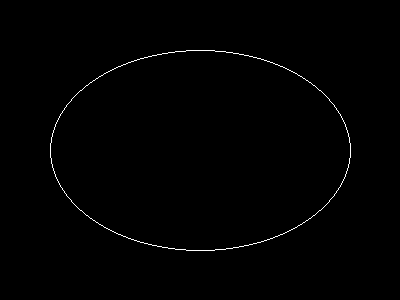
注释
Note:
This function requires GD 2.0.2 or later.