Android 1.6 introduces numerous enhancements and bug fixes in the UI framework. This article highlights two improvements in particular: more flexible and robust RelativeLayout and easier click listeners.
More flexible, more robust RelativeLayout
RelativeLayout is the most versatile layout offered by the Android UI toolkit and can be successfully used to reduce the number of views created by your applications. This layout used to suffer from various bugs and limitations, sometimes making it difficult to use without having some knowledge of its implementation. To make your life easier, Android 1.6 comes with a revamped RelativeLayout.
This new implementation not only fixes all known bugs in RelativeLayout but also addresses its major limitation: the fact that views had to be declared in a particular order. Consider the following XML layout:
<?xml version="1.0" encoding="utf-8"?>
<RelativeLayout xmlns:android="http://schemas.android.com/apk/res/android"
android:layout_width="fill_parent"
android:layout_height="64dip"
android:padding="6dip">
<TextView
android:id="@+id/band"
android:layout_width="fill_parent"
android:layout_height="26dip"
android:layout_below="@+id/track"
android:layout_alignLeft="@id/track"
android:layout_alignParentBottom="true"
android:gravity="top"
android:text="The Airborne Toxic Event" />
<TextView
android:id="@id/track"
android:layout_marginLeft="6dip"
android:layout_width="fill_parent"
android:layout_height="26dip"
android:layout_toRightOf="@+id/artwork"
android:textAppearance="?android:attr/textAppearanceMedium"
android:gravity="bottom"
android:text="Sometime Around Midnight" />
<ImageView
android:id="@id/artwork"
android:layout_width="56dip"
android:layout_height="56dip"
android:layout_gravity="center_vertical"
android:src="@drawable/artwork" />
</RelativeLayout>
This code builds a very simple layout—an image on the left with two lines of text stacked vertically. This XML layout is perfectly fine and contains no errors. Unfortunately, Android 1.5's RelativeLayout is incapable of rendering it correctly, as shown in the screenshot below.
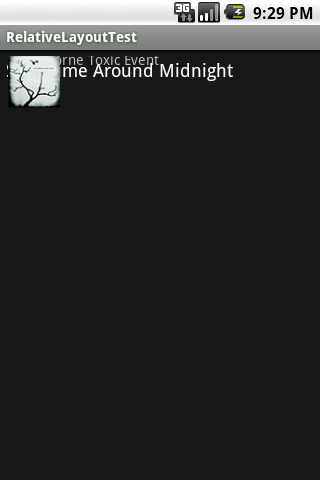
The problem is that this layout uses forward references. For instance, the "band" TextView is positioned below the "track" TextView but "track" is declared after "band" and, in Android 1.5, RelativeLayout does not know how to handle this case. Now look at the exact same layout running on Android 1.6:
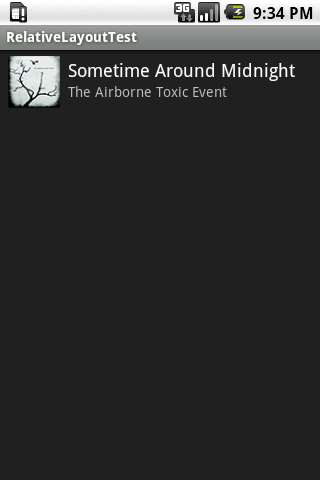
As you can see Android 1.6 is now better able to handle forward reference. The result on screen is exactly what you would expect when writing the layout.
Easier click listeners
Setting up a click listener on a button is very common task, but it requires quite a bit of boilerplate code:
findViewById(R.id.myButton).setOnClickListener(new View.OnClickListener() {
public void onClick(View v) {
// Do stuff
}
});
One way to reduce the amount of boilerplate is to share a single click listener between several buttons. While this technique reduces the number of classes, it still requires a fair amount of code and it still requires giving each button an id in your XML layout file:
View.OnClickListener handler = View.OnClickListener() {
public void onClick(View v) {
switch (v.getId()) {
case R.id.myButton: // doStuff
break;
case R.id.myOtherButton: // doStuff
break;
}
}
}
findViewById(R.id.myButton).setOnClickListener(handler);
findViewById(R.id.myOtherButton).setOnClickListener(handler);
With Android 1.6, none of this is necessary. All you have to do is declare a public method in your Activity to handle the click (the method must have one View argument):
class MyActivity extends Activity {
public void myClickHandler(View target) {
// Do stuff
}
}
And then reference this method from your XML layout:
<Button android:onClick="myClickHandler" />
This new feature reduces both the amount of Java and XML you have to write, leaving you more time to concentrate on your application.
The Android team is committed to helping you write applications in the easiest and most efficient way possible. We hope you find these improvements useful and we're excited to see your applications on Google Play.
