Qt 3 Support Members for QPixmap
The following class members are part of the Qt 3 support layer. They are provided to help you port old code to Qt 4. We advise against using them in new code.
Public Types
| enum | ColorMode { Auto, Color, Mono } |
Public Functions
| QPixmap ( const QString & fileName, const char * format, ColorMode mode ) | |
| QPixmap ( const QImage & image ) | |
| QPixmap | alphaChannel () const |
| bool | convertFromImage ( const QImage & image, ColorMode mode ) |
| QImage | convertToImage () const |
| bool | load ( const QString & fileName, const char * format, ColorMode mode ) |
| bool | loadFromData ( const uchar * buf, uint len, const char * format, ColorMode mode ) |
| void | resize ( int width, int height ) |
| void | resize ( const QSize & size ) |
| bool | selfMask () const |
| int | serialNumber () const |
| void | setAlphaChannel ( const QPixmap & alphaChannel ) |
| QPixmap | xForm ( const QMatrix & matrix ) const |
| operator QImage () const | |
| QPixmap & | operator= ( const QImage & image ) |
- 8 public functions inherited from QPaintDevice
Member Type Documentation
enum QPixmap::ColorMode
This enum type defines the color modes that exist for converting QImage objects to QPixmap. It is provided here for compatibility with earlier versions of Qt.
Use Qt::ImageConversionFlags instead.
| Constant | Value | Description |
|---|---|---|
| QPixmap::Auto | 0 | Select Color or Mono on a case-by-case basis. |
| QPixmap::Color | 1 | Always create colored pixmaps. |
| QPixmap::Mono | 2 | Always create bitmaps. |
Member Function Documentation
QPixmap::QPixmap ( const QString & fileName, const char * format, ColorMode mode )
Use the constructor that takes a Qt::ImageConversionFlag instead.
QPixmap::QPixmap ( const QImage & image )
Constructs a pixmap from the QImage image.
Use the static fromImage() function instead.
QPixmap QPixmap::alphaChannel () const
Returns the alpha channel of the pixmap as a new grayscale QPixmap in which each pixel's red, green, and blue values are given the alpha value of the original pixmap. The color depth of the returned pixmap is the system depth on X11 and 8-bit on Windows and Mac OS X.
You can use this function while debugging to get a visible image of the alpha channel. If the pixmap doesn't have an alpha channel, i.e., the alpha channel's value for all pixels equals 0xff), a null pixmap is returned. You can check this with the isNull() function.
We show an example:
pixmap = QPixmap(100, 100); pixmap.fill(Qt::transparent); QRadialGradient gradient(50, 50, 50, 50, 50); gradient.setColorAt(0, QColor::fromRgbF(1, 0, 0, 1)); gradient.setColorAt(1, QColor::fromRgbF(0, 0, 0, 0)); QPainter painter(&pixmap); painter.fillRect(0, 0, 100, 100, gradient); channelImage = pixmap.alphaChannel(); update();
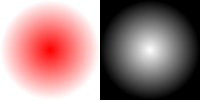
Warning: This is an expensive operation. The alpha channel of the pixmap is extracted dynamically from the pixeldata. Most usecases of this function are covered by QPainter and compositionModes which will normally execute faster.
See also setAlphaChannel() and Pixmap Information.
bool QPixmap::convertFromImage ( const QImage & image, ColorMode mode )
Use the static fromImage() function instead.
QImage QPixmap::convertToImage () const
Use the toImage() function instead.
bool QPixmap::load ( const QString & fileName, const char * format, ColorMode mode )
Use the load() function that takes a Qt::ImageConversionFlag instead.
bool QPixmap::loadFromData ( const uchar * buf, uint len, const char * format, ColorMode mode )
Use the loadFromData() function that takes a Qt::ImageConversionFlag instead.
void QPixmap::resize ( int width, int height )
Use QPixmap::copy() instead to get the pixmap with the new size.
For example, if you have code like
pixmap.resize(10, 20);
you can rewrite it as
pixmap = pixmap.copy(0, 0, 10, 20);
void QPixmap::resize ( const QSize & size )
This is an overloaded function.
Use QPixmap::copy() instead to get the pixmap with the new size.
For example, if you have code like
pixmap.resize(size);
you can rewrite it as
pixmap = pixmap.copy(QRect(QPoint(0, 0), size));
bool QPixmap::selfMask () const
Returns whether the pixmap is its own mask or not.
This function is no longer relevant since the concept of self masking doesn't exists anymore.
int QPixmap::serialNumber () const
Returns a number that identifies the contents of this QPixmap object. Distinct QPixmap objects can only have the same serial number if they refer to the same contents (but they don't have to).
Use cacheKey() instead.
Warning: The serial number doesn't necessarily change when the pixmap is altered. This means that it may be dangerous to use it as a cache key. For caching pixmaps, we recommend using the QPixmapCache class whenever possible.
void QPixmap::setAlphaChannel ( const QPixmap & alphaChannel )
Sets the alpha channel of this pixmap to the given alphaChannel by converting the alphaChannel into 32 bit and using the intensity of the RGB pixel values.
The effect of this function is undefined when the pixmap is being painted on.
Warning: This is potentially an expensive operation. Most usecases for this function are covered by QPainter and compositionModes which will normally execute faster.
See also alphaChannel() and Pixmap Transformations.
QPixmap QPixmap::xForm ( const QMatrix & matrix ) const
Use transformed() instead.
QPixmap::operator QImage () const
Returns the pixmap as a QImage.
Use the toImage() function instead.
QPixmap & QPixmap::operator= ( const QImage & image )
This is an overloaded function.
Converts the given image to a pixmap that is assigned to this pixmap.
Use the static fromImage() function instead.