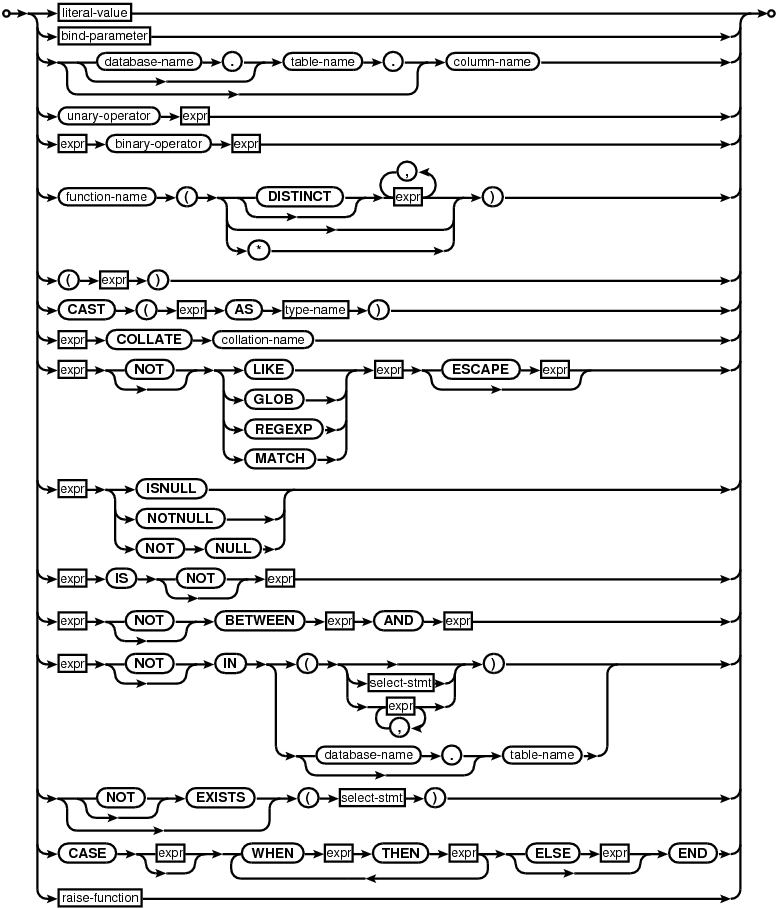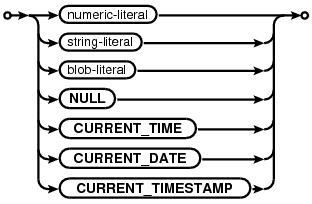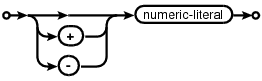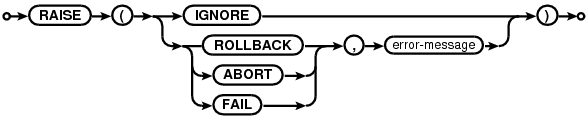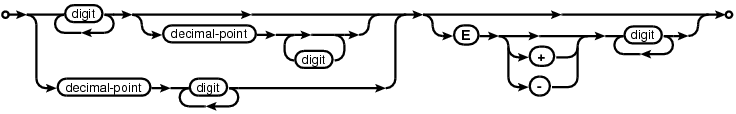Choose any three.
|
SQL As Understood By SQLite
expression
expr:
literal-value:
signed-number:
raise-function:
This section is different from the others. Most other sections of this document talks about a particular SQL command. This section does not talk about a standalone command but about "expressions" which are subcomponents of most other commands.
Operators
SQLite understands the following binary operators, in order from highest to lowest precedence:
|| * / % + - << >> & | < <= > >= = == != <> IS IS NOT IN LIKE GLOB MATCH REGEXP AND OR
Supported unary prefix operators are these:
- + ~ NOT
The COLLATE operator is a unary postfix operator that assigns a collating sequence to an expression. The COLLATE operator has a higher precedence (binds more tightly) than any prefix unary operator or any binary operator. The collating sequence set by the COLLATE operator overrides the collating sequence determined by the COLLATE clause in a table column definition. See the detailed discussion on collating sequences in the Datatype In SQLite3 document for additional information.
The unary operator + is a no-op. It can be applied to strings, numbers, blobs or NULL and it always returns a result with the same value as the operand.
Note that there are two variations of the equals and not equals operators. Equals can be either = or ==. The non-equals operator can be either != or <>. The || operator is "concatenate" - it joins together the two strings of its operands. The operator % outputs the value of its left operand modulo its right operand.
The result of any binary operator is either a numeric value or NULL, except for the || concatenation operator which always evaluates to either NULL or a text value.
The IS and IS NOT operators work like = and != except when one or both of the operands are NULL. In this case, if both operands are NULL, then the IS operator evaluates to 1 (true) and the IS NOT operator evaluates to 0 (false). If one operand is NULL and the other is not, then the IS operator evaluates to 0 (false) and the IS NOT operator is 1 (true). It is not possible for an IS or IS NOT expression to evaluate to NULL. Operators IS and IS NOT have the same precedence as =.
Literal Values
A literal value is a constant of some kind. Literal values may be integers, floating point numbers, strings, BLOBs, or NULLs.
The syntax for integer and floating point literals (collectively "numeric literals") is shown by the following diagram:
numeric-literal:
If a numeric literal has a decimal point or an exponentiation clause, then it is a floating point literal. Otherwise is it is an integer literal. The "E" character that begins the exponentiation clause of a floating point literal can be either upper or lower case. The "." character is always used as the decimal point even if the locale setting specifies "," for this role - the use of "," for the decimal point would result in syntactic ambiguity.
A string constant is formed by enclosing the string in single quotes ('). A single quote within the string can be encoded by putting two single quotes in a row - as in Pascal. C-style escapes using the backslash character are not supported because they are not standard SQL. BLOB literals are string literals containing hexadecimal data and preceded by a single "x" or "X" character. For example:
X'53514C697465'
A literal value can also be the token "NULL".
Parameters
A "variable" or "parameter" token specifies a placeholder in the expression for a value that is filled in at runtime using the sqlite3_bind() family of C/C++ interfaces. Parameters can take several forms:
?NNN A question mark followed by a number NNN holds a spot for the NNN-th parameter. NNN must be between 1 and SQLITE_MAX_VARIABLE_NUMBER. ? A question mark that is not followed by a number creates a parameter with a number one greater than the largest parameter number already assigned. If this means the parameter number is greater than SQLITE_MAX_VARIABLE_NUMBER, it is an error. :AAAA A colon followed by an identifier name holds a spot for a named parameter with the name :AAAA. Named parameters are also numbered. The number assigned is one greater than the largest parameter number already assigned. If this means the parameter would be assigned a number greater than SQLITE_MAX_VARIABLE_NUMBER, it is an error. To avoid confusion, it is best to avoid mixing named and numbered parameters. @AAAA An "at" sign works exactly like a colon, except that the name of the parameter created is @AAAA. $AAAA A dollar-sign followed by an identifier name also holds a spot for a named parameter with the name $AAAA. The identifier name in this case can include one or more occurrences of "::" and a suffix enclosed in "(...)" containing any text at all. This syntax is the form of a variable name in the Tcl programming language. The presence of this syntax results from the fact that SQLite is really a Tcl extension that has escaped into the wild.
Parameters that are not assigned values using sqlite3_bind() are treated as NULL.
The maximum parameter number is set at compile-time by the SQLITE_MAX_VARIABLE_NUMBER macro. An individual database connections D can reduce its maximum parameter number below the compile-time maximum using the sqlite3_limit(D, SQLITE_LIMIT_VARIABLE_NUMBER,...) interface.
The LIKE and GLOB operators
The LIKE operator does a pattern matching comparison. The operand to the right of the LIKE operator contains the pattern and the left hand operand contains the string to match against the pattern. A percent symbol ("%") in the LIKE pattern matches any sequence of zero or more characters in the string. An underscore ("_") in the LIKE pattern matches any single character in the string. Any other character matches itself or its lower/upper case equivalent (i.e. case-insensitive matching). (A bug: SQLite only understands upper/lower case for ASCII characters by default. The LIKE operator is case sensitive by default for unicode characters that are beyond the ASCII range. For example, the expression 'a' LIKE 'A' is TRUE but 'æ' LIKE 'Æ' is FALSE.)
If the optional ESCAPE clause is present, then the expression following the ESCAPE keyword must evaluate to a string consisting of a single character. This character may be used in the LIKE pattern to include literal percent or underscore characters. The escape character followed by a percent symbol (%), underscore (_), or a second instance of the escape character itself matches a literal percent symbol, underscore, or a single escape character, respectively.
The infix LIKE operator is implemented by calling the application-defined SQL functions like(Y,X) or like(Y,X,Z).
The LIKE operator can be made case sensitive using the case_sensitive_like pragma.
The GLOB operator is similar to LIKE but uses the Unix file globbing syntax for its wildcards. Also, GLOB is case sensitive, unlike LIKE. Both GLOB and LIKE may be preceded by the NOT keyword to invert the sense of the test. The infix GLOB operator is implemented by calling the function glob(Y,X) and can be modified by overriding that function.
The REGEXP operator is a special syntax for the regexp() user function. No regexp() user function is defined by default and so use of the REGEXP operator will normally result in an error message. If a application-defined SQL function named "regexp" is added at run-time, that function will be called in order to implement the REGEXP operator.
The MATCH operator is a special syntax for the match() application-defined function. The default match() function implementation raises an exception and is not really useful for anything. But extensions can override the match() function with more helpful logic.
The BETWEEN operator
The BETWEEN operator is logically equivalent to a pair of comparisons. "x BETWEEN y AND z" is equivalent to "x>=y AND x<=z" except that with BETWEEN, the x expression is only evaluated once. The precedence of the BETWEEN operator is the same as the precedence as operators == and != and LIKE and groups left to right.
The CASE expression
A CASE expression serves a role similar to IF-THEN-ELSE in other programming languages.
The optional expression that occurs in between the CASE keyword and the first WHEN keyword is called the "base" expression. There are two basic forms of the CASE expression: those with a base expression and those without.
In a CASE without a base expression, each WHEN expression is evaluated and the result treated as a boolean, starting with the leftmost and continuing to the right. The result of the CASE expression is the evaluation of the THEN expression that corresponds to the first WHEN expression that evaluates to true. Or, if none of the WHEN expressions evaluate to true, the result of evaluating the ELSE expression, if any. If there is no ELSE expression and none of the WHEN expressions are true, then the overall result is NULL.
A NULL result is considered untrue when evaluating WHEN terms.
In a CASE with a base expression, the base expression is evaluated just once and the result is compared against the evaluation of each WHEN expression from left to right. The result of the CASE expression is the evaluation of the THEN expression that corresponds to the first WHEN expression for which the comparison is true. Or, if none of the WHEN expressions evaluate to a value equal to the base expression, the result of evaluating the ELSE expression, if any. If there is no ELSE expression and none of the WHEN expressions produce a result equal to the base expression, the overall result is NULL.
When comparing a base expression against a WHEN expression, the same collating sequence, affinity, and NULL-handling rules apply as if the base expression and WHEN expression are respectively the left- and right-hand operands of an = operator.
If the base expression is NULL then the result of the CASE is always the result of evaluating the ELSE expression if it exists, or NULL if it does not.Both forms of the CASE expression use lazy, or short-circuit, evaluation.
The only difference between the following two CASE expressions is that the x expression is evaluated exactly once in the first example but might be evaluated multiple times in the second:
The IN and NOT IN operators
The IN and NOT IN operators take a single scalar operand on the left and a vector operand on the right formed by an explicit list of zero or more scalars or by a single subquery. When the right operand of an IN or NOT IN operator is a subquery, the subquery must have a single result column. When the right operand is an empty set, the result of IN is false and the result of NOT IN is true, regardless of the left operand and even if the left operand is NULL. The result of an IN or NOT IN operator is determined by the following matrix:
| Left operand is NULL | Right operand contains NULL | Right operand is an empty set | Left operand found within right operand | Result of IN operator | Result of NOT IN operator |
|---|---|---|---|---|---|
| no | no | no | no | false | true |
| does not matter | no | yes | no | false | true |
| no | does not matter | no | yes | true | false |
| no | yes | no | no | NULL | NULL |
| yes | does not matter | no | does not matter | NULL | NULL |
Note that SQLite allows the parenthesized list of scalar values on the right-hand side of an IN or NOT IN operator to be an empty list but most other SQL database database engines and the SQL92 standard require the list to contain at least one element.
The EXISTS operator
The EXISTS operator always evaluates to one of the integer values 0 and 1. If executing the SELECT statement specified as the right-hand operand of the EXISTS operator would return one or more rows, then the EXISTS operator evaluates to 1. If executing the SELECT would return no rows at all, then the EXISTS operator evaluates to 0.
The number of columns in each row returned by the SELECT statement (if any) and the specific values returned have no effect on the results of the EXISTS operator. In particular, rows containing NULL values are not handled any differently from rows without NULL values.
Scalar Subqueries
A SELECT statement enclosed in parentheses may appear as a scalar quantity. A SELECT used as a scalar quantity must return a result set with a single column. The result of the expression is the value of the only column in the first row returned by the SELECT statement. If the SELECT yields more than one result row, all rows after the first are ignored. If the SELECT yields no rows, then the value of the expression is NULL. The LIMIT of a scalar subquery is always 1. Any other LIMIT value given in the SQL text is ignored.
All types of SELECT statement, including aggregate and compound SELECT queries (queries with keywords like UNION or EXCEPT) are allowed as scalar subqueries.
Table Column Names
A column name can be any of the names defined in the CREATE TABLE statement or one of the following special identifiers: "ROWID", "OID", or "_ROWID_". These special identifiers all describe the unique integer key (the rowid) associated with every row of every table. The special identifiers only refer to the row key if the CREATE TABLE statement does not define a real column with the same name. The rowid can be used anywhere a regular column can be used.
A SELECT statement used as either a scalar subquery or as the right-hand operand of an IN, NOT IN or EXISTS expression may contain references to columns in the outer query. Such a subquery is known as a correlated subquery. A correlated subquery is reevaluated each time its result is required. An uncorrelated subquery is evaluated only once and the result reused as necessary.
CAST expressions
A CAST expression is used to convert the value of <expr> to a different storage class in a similar way to the conversion that takes place when a column affinity is applied to a value. Application of a CAST expression is different to application of a column affinity, as with a CAST expression the storage class conversion is forced even if it is lossy and irrreversible.
If the value of <expr> is NULL, then the result of the CAST expression is also NULL. Otherwise, the storage class of the result value is determined by applying the rules for determining column affinity to the <type-name> specified as part of the CAST expression.
| Affinity of <type-name> | Conversion Processing |
|---|---|
| NONE | Casting a value to a <type-name> with no affinity causes the value to be converted into a BLOB. Casting to a BLOB consists of first casting the value to TEXT in the encoding of the database connection, then interpreting the resulting byte sequence as a BLOB instead of as TEXT. |
| TEXT | To cast a BLOB value to TEXT, the sequence of bytes that make up the
BLOB is interpreted as text encoded using the database encoding.
Casting an INTEGER or REAL value into TEXT renders the value as if via sqlite3_snprintf() except that the resulting TEXT uses the encoding of the database connection. |
| REAL | When casting a BLOB value to a REAL, the value is first converted to
TEXT.
When casting a TEXT value to REAL, the longest possible prefix of the value that can be interpreted as a real number is extracted from the TEXT value and the remainder ignored. Any leading spaces in the TEXT value are ignored when converging from TEXT to REAL. If there is no prefix that can be interpreted as a real number, the result of the conversion is 0.0. |
| INTEGER | When casting a BLOB value to INTEGER, the value is first converted to
TEXT.
When casting a TEXT value to INTEGER, the longest possible prefix of the value that can be interpreted as an integer number is extracted from the TEXT value and the remainder ignored. Any leading spaces in the TEXT value when converting from TEXT to INTEGER are ignored. If there is no prefix that can be interpreted as an integer number, the result of the conversion is 0. A cast of a REAL value into an INTEGER will truncate the fractional part of the REAL. If a REAL is too large to be represented as an INTEGER then the result of the cast is the largest negative integer: -9223372036854775808. |
| NUMERIC | Casting a TEXT or BLOB value into NUMERIC first does a forced
conversion into REAL but then further converts the result into INTEGER if
and only if the conversion from REAL to INTEGER is lossless and reversible.
This is the only context in SQLite where the NUMERIC and INTEGER affinities
behave differently.
Casting a REAL or INTEGER value to NUMERIC is a no-op, even if a real value could be losslessly converted to an integer. |
Note that the result from casting any non-BLOB value into a BLOB and the result from casting any BLOB value into a non-BLOB value may be different depending on whether the database encoding is UTF-8, UTF-16be, or UTF-16le.
Boolean Expressions
The SQL language features several contexts where an expression is evaluated and the result converted to a boolean (true or false) value. These contexts are:
- the WHERE clause of a SELECT, UPDATE or DELETE statement,
- the ON or USING clause of a join in a SELECT statement,
- the HAVING clause of a SELECT statement,
- the WHEN clause of an SQL trigger, and
- the WHEN clause or clauses of some CASE expressions.
To convert the results of an SQL expression to a boolean value, SQLite first casts the result to a NUMERIC value in the same way as a CAST expression. A NULL or zero value (integer value 0 or real value 0.0) is considered to be false. All other values are considered true.
For example, the values NULL, 0.0, 0, 'english' and '0' are all considered to be false. Values 1, 1.0, 0.1, -0.1 and '1english' are considered to be true.
Functions
Both simple and aggregate functions are supported. (For presentation purposes, simple functions are further subdivided into core functions and date-time functions.) A simple function can be used in any expression. Simple functions return a result immediately based on their inputs. Aggregate functions may only be used in a SELECT statement. Aggregate functions compute their result across all rows of the result set.